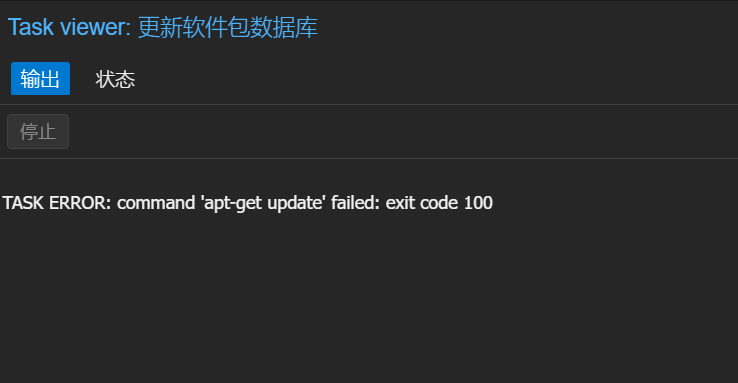
基本上还是PVE没有企业订阅的问题,下面说解决方法,版本适合PVE7:
使用nano,/etc/apt/sources.list.d/pve-enterprise.list下:
deb https://enterprise.proxmox.com/debian/pve bookworm pve-enterprise将第一行在顶头用#注释掉,Ctrl+O回车保存,Ctrl+X退出
接下来配置无订阅库,将下列内容覆写到/etc/apt/sources.list即可:
deb http://ftp.debian.org/debian bookworm main contrib
deb http://ftp.debian.org/debian bookworm-updates main contrib
# Proxmox VE pve-no-subscription repository provided by proxmox.com,
# NOT recommended for production use
deb http://download.proxmox.com/debian/pve bookworm pve-no-subscription
# security updates
deb http://security.debian.org/debian-security bookworm-security main contrib2023.7.27更新:
做完上面的操作,PVE后台仍然报错,在PVE论坛看了一下,还要在ceph屏蔽企业源……
步骤:nano打开/etc/apt/sources.list.d/ceph.list
将第一行用#注释掉,Ctrl+O回车保存,Ctrl+X退出
如果不放心,输入apt-get update确认结果::
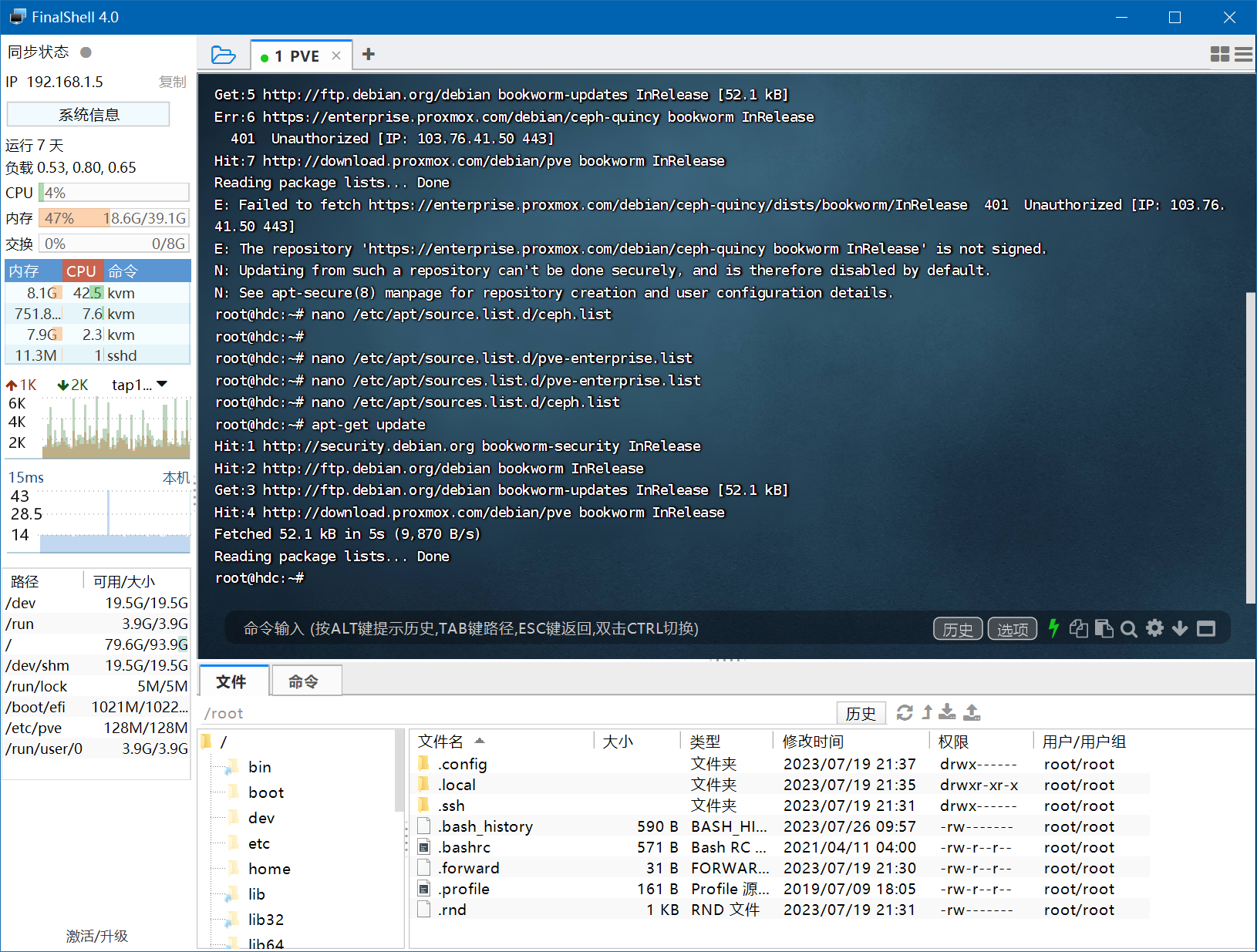
来源:https://pve.proxmox.com/wiki/Package_Repositories
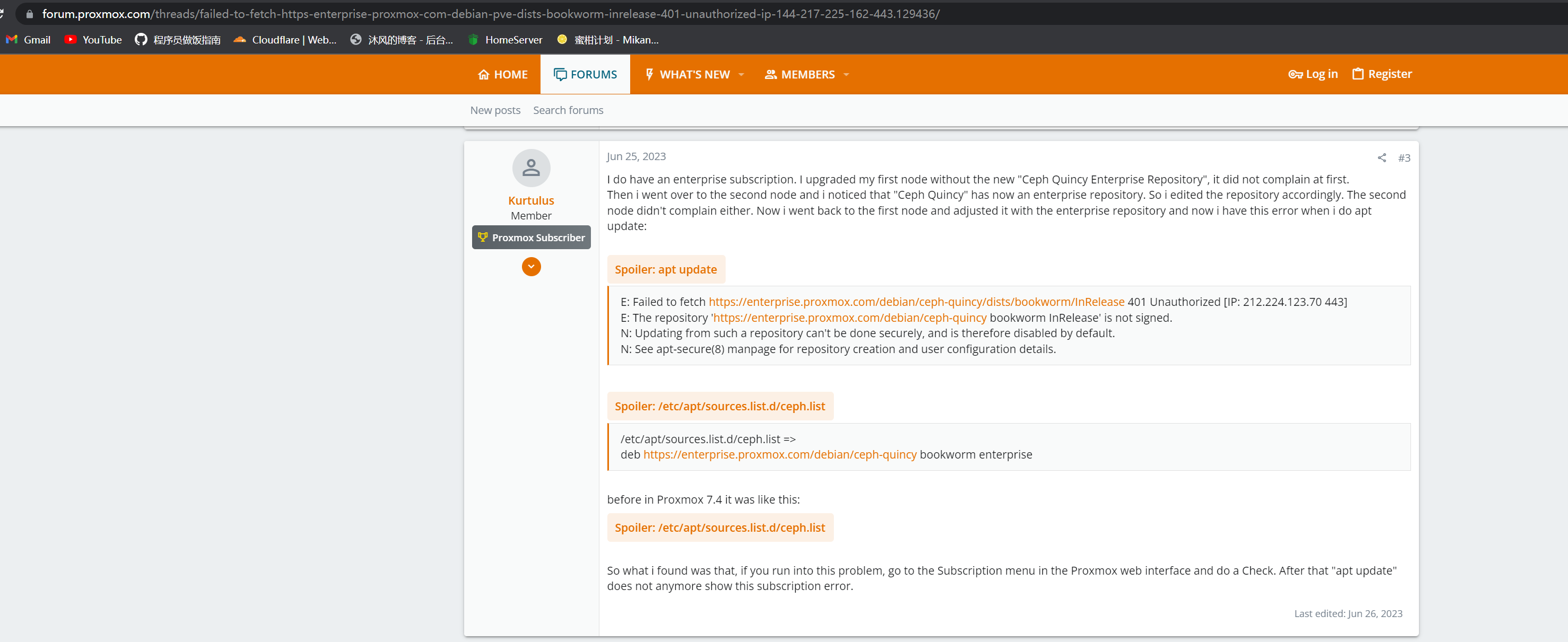
2023.8.2更新:
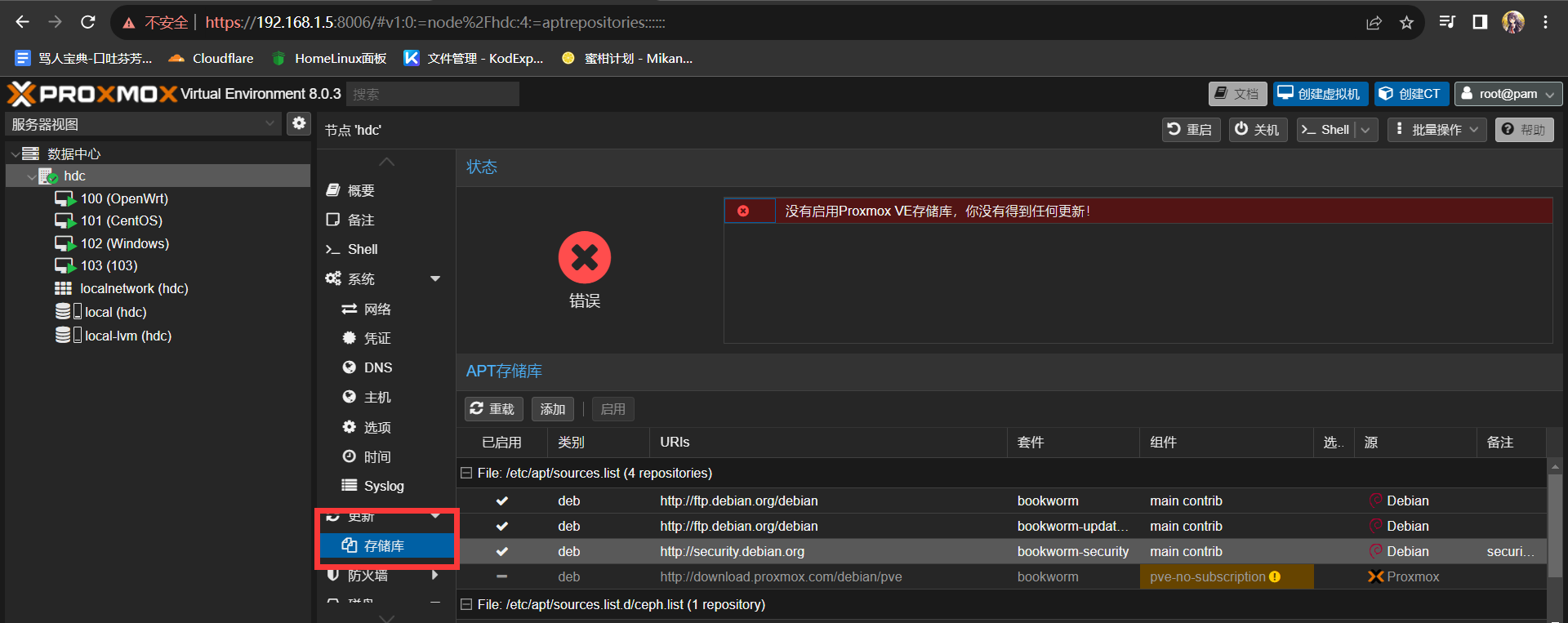
pve后台就可以关闭存储库……
文章评论